New in Photoshop 2022 selections with Object Finder
So you know, when you see the movies and they say enhance, and then they just kind of select something thing by just clicking on it. It’s here. Let me show you.
Choose object selection tool

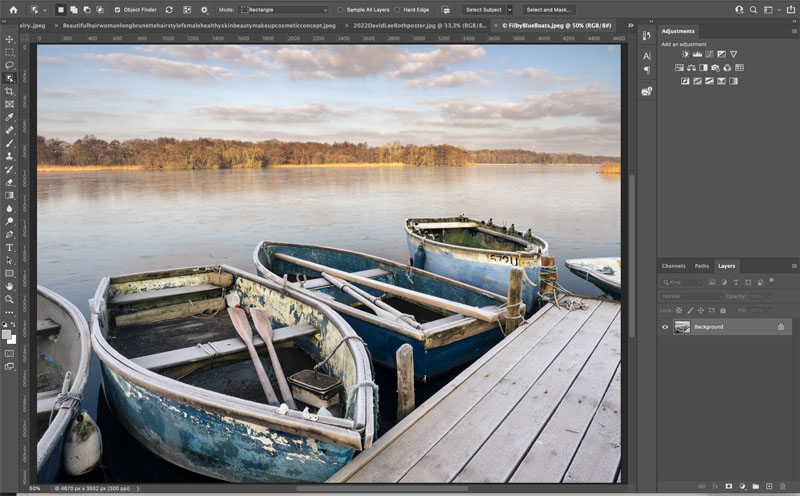
you’re going to see under Object Finders turned on and this little wheel is turning. That means it’s looking for all the objects inside the photo.
![]()
Now get ready to have your mind blown. As I roll over the image all detected objects appear in blue.


To select it, just simply click.
Let’s look at some of the other features that are in here and some of the other options.
When we go up the top and I want to see all the objects in the photo, just click this button (middle button with the 3 squares) and it shows you all the objects at once.
![]()

Now there’s different options on how we can show these objects. If we hit the little gear, we see the options panel.
it has an object subtract. What that does is it enables us to find the holes in objects, such as the center of a ring.

Auto or manual refresh.
Auto refresh means that it constantly updates. Manual will wait for you to refresh it when you are ready.
Other options. We can change the color of the overlay, or you can choose to use an outline instead, or as well as the fill. All of this is demonstrated in the video along with the other options.
Mask All Objects
Now there’s another option in here which is really useful. If we go up under layer>mask all objects.
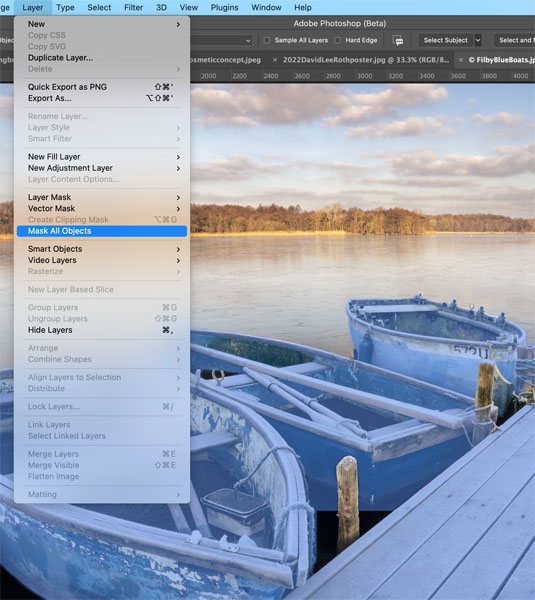
What this is going to do is it’s going to look for all the objects and make a separate Layer Group for each.
You can easily apply an adjustment layer to each object and quickly adjust that paer of the image without having to keep making selections, super useful!
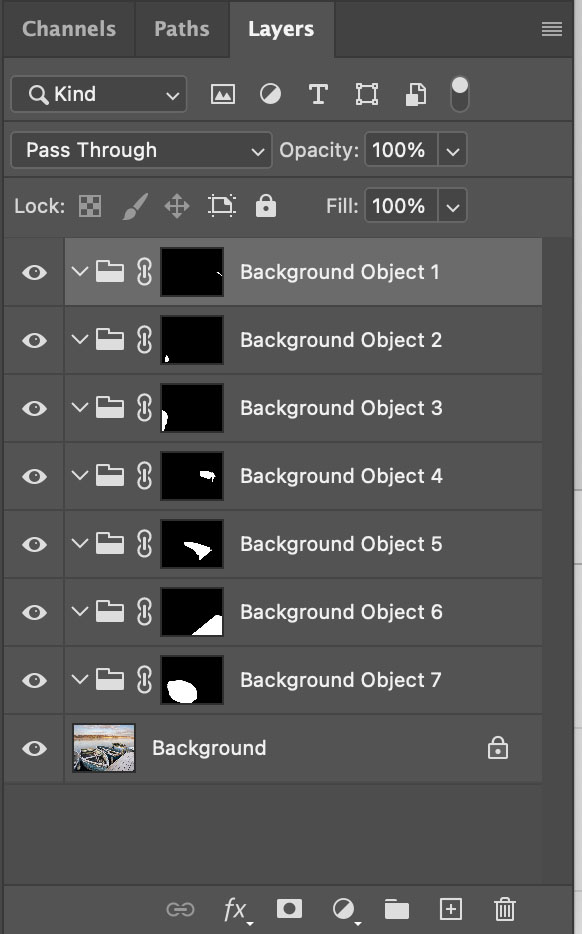
So if you haven’t yet, check out my other tutorial where I walk through all the new features inside of Photoshop quickly.
And then I’ve got more in depth one on every feature that Im adding each day this week.
This is the start of our Photoshop 2022 Learning Center. Drop back every day this week for new content!
Photoshop 2022 Superguide
-
All the top new features in Photoshop 2022
-
LIGHTROOM CLASSIC 2022 NEW FEATURES
-
Instant Selection with Object Finder
Great to see you here at the CAFE
Colin
Check out this important tutorial BEFORE updating
See you at the CAFE
Colin
I’ve got a whole bag of goodies you can have for free at the Vault. Grab free goodies here, including Photoshop brushes, actions, presets, sky images, ebooks and a whole bunch more.
Consider Consider joining our mailing list so you don’t miss any of my tutorials.
For more, follow us on Social Media
The post How to use amazing new Object finder in Photoshop 2022 for instant, automatic selections of all objects in an image appeared first on PhotoshopCAFE.




