How to use the amazing Landscape Mixer in Photoshop 2022
Right now, I’m going to show you an amazing feature inside of Photoshop that does terraforming or changes the season or maps one environment on to another. It’s pretty amazing.
So here we have a nice desert scene. Let’s change this.
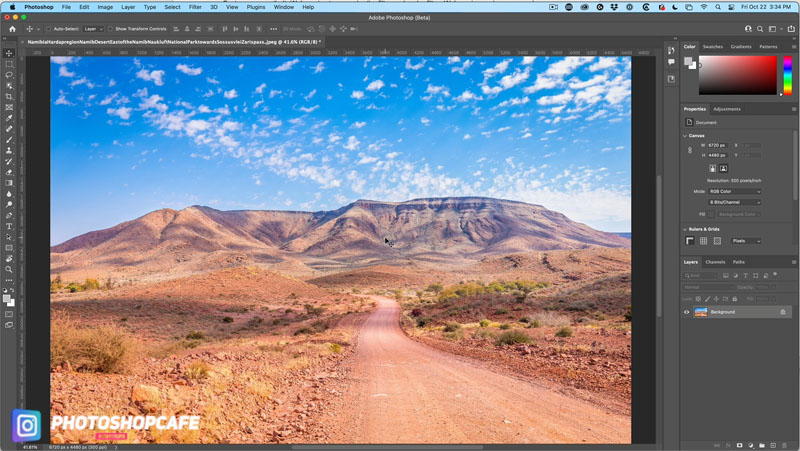
Filter>Neural filters.
Choose Landscape Mixer
If you see a cloud, click to download it first, it will install itself.
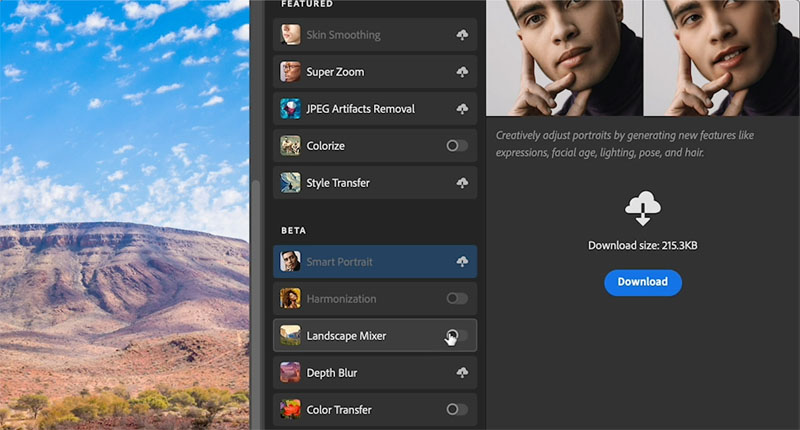
Click the grassy image

It literally teraforrms this into something else and we have a grassy scene! The same scene, but grassy (compositors are getting excited)

Why don’t we try Wintry scene? Check this out.
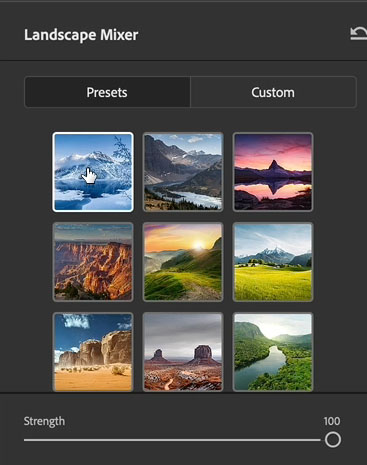

By the way, this is part of my series on the new features in Photoshop 2022. So check them out on
Look at this. Now, if it’s not wintery enough, we can go down and we can adjust the season.
So let’s put a little bit more winter into this. Let’s just crank it up.
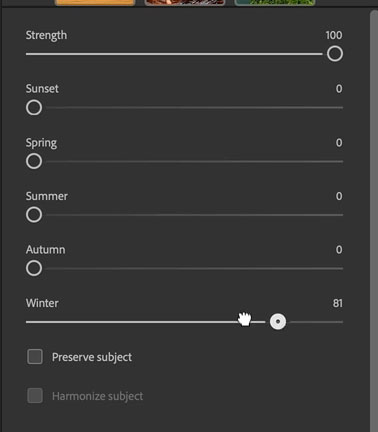
Look at that. Pretty amazing. Right

Let me show you how we can use our own images
Go under custom. So under custom, we’re going to select an image.
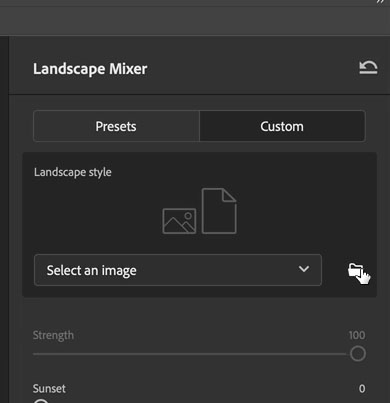
This is a Panorama that I shot in Hawaii and we’re going to grab this

Look at the result. Pretty amazing.

So we’re just going to increase the sunset slider.
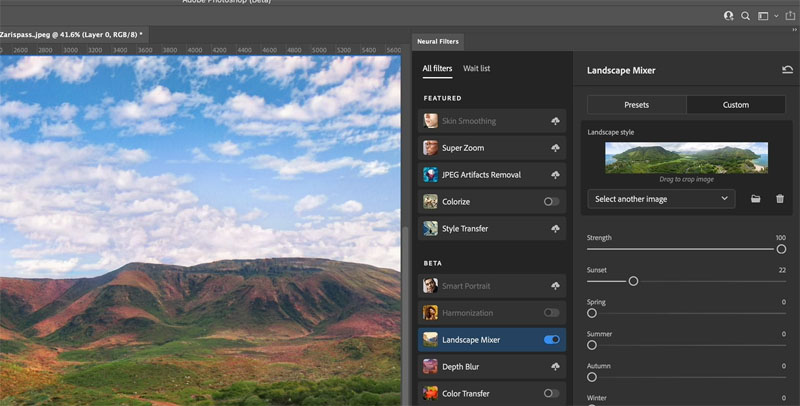
You can see we’re getting a nice sunset on here. The sky doesn’t quite look right yet, just choose edit, replace sky. (Sky replacement tutorial)
Grab one for sunset on it. Click. Okay. And we’re done.
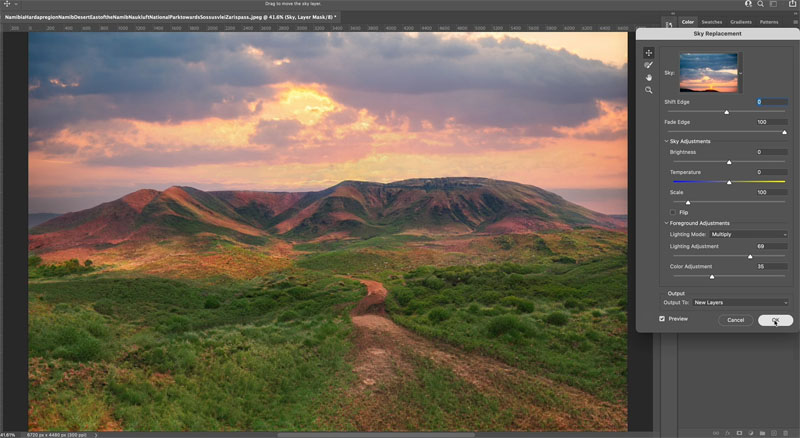
What do you guys think about that? Let me know in the comments underneath. I think this has a lot of potential for things like Matte painting, for creating surrealistic scenes for compositing, different things like that. What do you guys think? Let me know.
PHOTOSHOP 2022 SUPERGUIDE
-
ALL THE TOP NEW FEATURES IN PHOTOSHOP 2022
-
LIGHTROOM CLASSIC 2022 NEW FEATURES
-
INSTANT SELECTION WITH OBJECT FINDER
-
CHECK OUT THIS IMPORTANT TUTORIAL BEFORE UPDATING
-
COPY THE COLOR GRADE OF A MOVIE AND USE IT ON YOUR IMAGE WITH NEW COLOR TRANSFER
-
MATCH COLORS WITH HARMONIZE
Great to see you here at the CAFE
Colin
I’ve got a whole bag of goodies you can have for free at the Vault. Grab free goodies here, including Photoshop brushes, actions, presets, sky images, ebooks and a whole bunch more.
Consider Consider joining our mailing list so you don’t miss any of my tutorials.
For more, follow us on Social Media
The post Amazing Adobe AI Photoshop 1-click Season change on your photos appeared first on PhotoshopCAFE.




